Call Forwarding
|
|
|
||
Call forwarding is a powerful new feature that allows users more control over their VoIP calls. It allows you to send your calls anywhere, to any number, or multiple numbers.
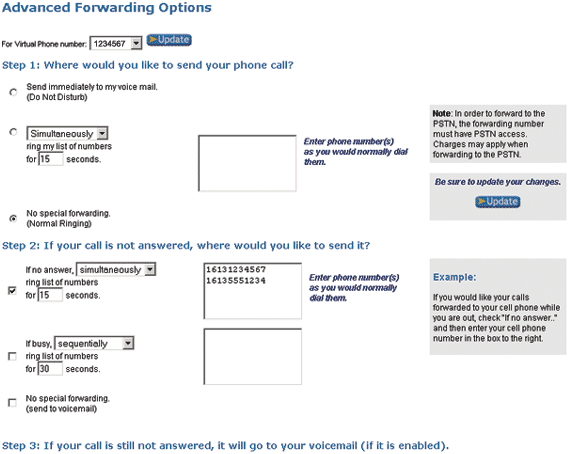
For Virtual Phone Number
Click on the drop down menu to select a phone number to edit. Then click on "Update" to refresh the page with information pertaining to that number.
![]()
Step 1: Where would you like to send your phone call?
When a call comes in for you, it is routed based on your choices in Step 1. You have three options:
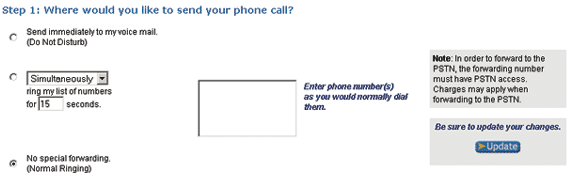
- Send immediately to my voice mail
Click on this option to send your incoming phone calls directly to your voicemail. Your phone will not ring. - [Simultaneously/sequentially] ring my list of numbers for [XX] seconds
Click on this option to send your incoming phone calls to another phone number (including PSTN numbers). From the drop down box, select whether you want the forwarded call to ring simultaneously or sequentially at the numbers you provided. Enter a value (from 1 to 99) in the small box to indicate how many seconds you would like the forwarded call to ring. In the box to the right of this option, enter the phone numbers (one per line) that you would like your calls forwarded to. Enter the numbers as you would dial them on the phone, using a 1 or 0 if needed.
Note: In order to forward to the PSTN, the forwarding number must have PSTN access. Charges may apply when forwarding to the PSTN. - No special forwarding
Click this option if you would like your phone to ring normally. The call will then go through the options selected in Step 2. - Update
Click on update to save your preferences.
Step 2: If your call is not answered, where would you like to send it?
If you selected "No special forwarding" in step 1, your call is then routed based on your choices in Step 2. You have 3 options:
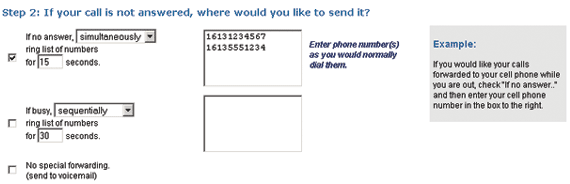
- If no answer, [simultaneously/sequentially] ring list of numbers for [XX] seconds
If your call was not answered in Step 1, clicking this option will forward it to another set of numbers (including PSTN numbers). From the drop down box, select whether you want the forwarded call to ring simultaneously or sequentially at the numbers you provided. Enter a value (from 1 to 99) in the small box to indicate how many seconds you would like the forwarded call to ring. In the box to the right of this option, enter the phone numbers (one per line) that you would like your calls forwarded to. Enter the numbers as you would dial them on the phone, using a 1 or 0 if needed.
Note: In order to forward to the PSTN, the forwarding number must have PSTN access. Charges may apply when forwarding to the PSTN. - If busy, [simultaneously/sequentially] ring list of numbers for [XX] seconds
If your call received a busy signal in Step 1, clicking this option will forward it to another set of numbers (including PSTN numbers). From the drop down box, select whether you want the forwarded call to ring simultaneously or sequentially at the numbers you provided. Enter a value (from 1 to 99) in the small box to indicate how many seconds you would like the forwarded call to ring. In the box to the right of this option, enter the phone numbers (one per line) that you would like your calls forwarded to. Enter the numbers as you would dial them on the phone, using a 1 or 0 if needed.
Note: In order to forward to the PSTN, the forwarding number must have PSTN access. Charges may apply when forwarding to the PSTN. - No special forwarding.
Click this option to have your unanswered call sent to voicemail. - Update
Click on update to save your preferences.
Step 3: If your call is still not answered, it will go to your voicemail (if it is enabled)
If your call is not answered after being routed through the forwarding options chosen in Step 2, it will be directed to your voicemail. You must have your voicemail enabled to receive voicemail messages.