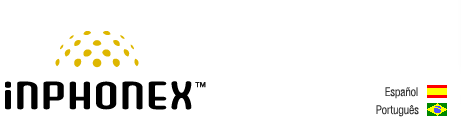|
||||||
|
|
|
Device Configuration Guides
Grandstream HandyTone 486
This is an ATA adaptor with a single ethernet interface and one POTS line enabling you to use a traditional phone as a SIP enabled IP device. This means that you will need an open ethernet port on your local network. It is fairly simple to setup and almost identical to the BudgeTone 100 configuration. The default configuration will get an IP address via DHCP. The full manual can be found on Grandstream's Website.
|
||||||||||||||||||||||||||||||||||||||||||||||||||||||||||||||||||||||||||||||||||||
|
Our Home Phone Service includes Internet phones with free Internet calling and unlimited US and Canada plans. We offer prepaid phone service and International DID numbers using our voice over IP system and an analog telephone adaptor (ATA). The solutions are designed for home phone service, business phone service, call shops, telemarketing firms and cyber cafes. InPhonex is proud to support Internet telephony equipment (IP Phones) including Sipura 2000, Sipura 3000, Cisco 186, Linksys PAP2 and other SIP phone adaptors. We also support Asterisk PBX, Trixbox and offer turn-key VoIP Reseller business opportunities to let entrepreneurs and businesses resell voice over Internet (VoIP) under their brand name. Copyright © InPhonex
|