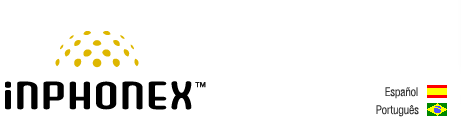|
||||||
|
|
|
Device Configuration Guides
Acrobits Mobile Softphone
Since its release, Acrobits Softphone has become synonymous with SIP on the iPhone. Starting with push notifications and continuing with the G.729 Annex A audio codec, multitasking, and now GoogleVoice integration, Acrobits has made sure users of the Softphone have a reliable, highly customizable SIP Client that utilizes all the latest capabilities of iOS. Join thousands of satisfied customers now and try Acrobits Softphone, the leading SIP Client on the App Store.
|
|||||||||||||||||||||||||||||||||||
|
Our Home Phone Service includes Internet phones with free Internet calling and unlimited US and Canada plans. We offer prepaid phone service and International DID numbers using our voice over IP system and an analog telephone adaptor (ATA). The solutions are designed for home phone service, business phone service, call shops, telemarketing firms and cyber cafes. InPhonex is proud to support Internet telephony equipment (IP Phones) including Sipura 2000, Sipura 3000, Cisco 186, Linksys PAP2 and other SIP phone adaptors. We also support Asterisk PBX, Trixbox and offer turn-key VoIP Reseller business opportunities to let entrepreneurs and businesses resell voice over Internet (VoIP) under their brand name. Copyright © InPhonex
|