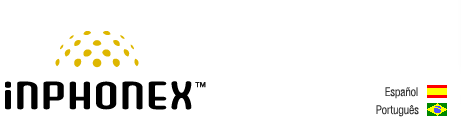|
||||||
|
|
|
Your Account
Login and Control Panel Questions
What is the Premium Membership password? Problem:PM, admin password and SIP password description.Solution:A paying account offers 2 levels of control panel access:1. Admin password aka PM password controls the account in its entirety. The admin password aka PM password is case sensitive. When used, the PM password has the ability to view and manage all the Virtual Numbers under the given account. Most often the PM password is the first password you set up when you placed your order with us. Initially this password will be the same as the SIP password and the account CP will display it as such. If you decide to change the SIP password, then you will create 2 levels of account management. Note, the CP will not show the admin password once the SIP password has been changed. To change or retrieve the admin password, you will need to attempt account access via the first InPhonex VN you set up and click on forgotten password. If the account CP is accessed via the admin password but you failed to use the correct case, the system will allow you to view a very limited CP, Basic Membership like CP. The SIP device cannot use the admin password. 2. SIP password: The SIP password controls the device. The SIP password is case sensitive and must be entered exactly as the account CP displays it otherwise the device will not work. If entered incorrectly, the SIP device will fail registration and therefore you will not be able to place calls. The account CP displays the SIP password. If the account CP is accessed via the SIP password, the system will allow you to view a very limited CP, Basic Membership like CP. |
|
|
Our Home Phone Service includes Internet phones with free Internet calling and unlimited US and Canada plans. We offer prepaid phone service and International DID numbers using our voice over IP system and an analog telephone adaptor (ATA). The solutions are designed for home phone service, business phone service, call shops, telemarketing firms and cyber cafes. InPhonex is proud to support Internet telephony equipment (IP Phones) including Sipura 2000, Sipura 3000, Cisco 186, Linksys PAP2 and other SIP phone adaptors. We also support Asterisk PBX, Trixbox and offer turn-key VoIP Reseller business opportunities to let entrepreneurs and businesses resell voice over Internet (VoIP) under their brand name. Copyright © 2025 InPhonex
|