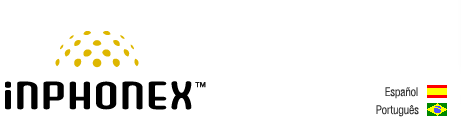|
||||||
|
|
|
Configuration FAQs
How do I add a PSTN line to my SPA 9000? Problem:I would want to have a PSTN line connected to my SPA 9000 for backup.Solution:In order for the spa9000 to be able to see the spa 3000, you need to configure the spa 3000 PSTN LINE with an extension number of the spa 9000.Configure the spa 3000 to forward all calls to an extension of the spa 9000. 1. Configure your spa 3000 pstn line as one extension of your spa 9000. Just enter the extension number, password and IP address in the pstn Line configuration. 2. The spa 3000 has 8 dial plans. Change dial plan 2 with the following information: ( S0<:100@dottedipaddress:6060> ) 3. Configure the PSTN TO VOIP section with dial plan 2 as the default dial plan. 4. Configure user authentication with NONE. When someone calls your pstn line, it will be answered by the spa 3000 and the call will be sent to ext 100. If you want to dial out to the pstn line using your spa 3000, then you need to dial the extension you assigned to its PSTN line from any extension, which will give you a second dial tone and then you will be able to dial any number you want. |
|
|
Our Home Phone Service includes Internet phones with free Internet calling and unlimited US and Canada plans. We offer prepaid phone service and International DID numbers using our voice over IP system and an analog telephone adaptor (ATA). The solutions are designed for home phone service, business phone service, call shops, telemarketing firms and cyber cafes. InPhonex is proud to support Internet telephony equipment (IP Phones) including Sipura 2000, Sipura 3000, Cisco 186, Linksys PAP2 and other SIP phone adaptors. We also support Asterisk PBX, Trixbox and offer turn-key VoIP Reseller business opportunities to let entrepreneurs and businesses resell voice over Internet (VoIP) under their brand name. Copyright © InPhonex
|