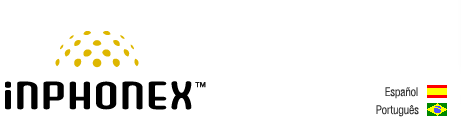|
||||||
|
|
|
Technical Support Related
Top Ten Most Frequently Asked Questions
What does error 307 mean? Problem:Error 307 and/or the operator message "The number you have dialed has been temporarily disconnected: Solution:Anytime you have added a DID to an account, or you move a 7 digit virtual number (VN) to another account that has a DID, you must complete at least 1 or all 3 of the following steps for 911 purposes, depending if you are a new customer or existing customer and just added DID's or virtual numbers (VN) to your account. Step 1 (only if you have a brand new account) - Log into your control panel by visiting www.inphonex.com, and use your original account password (PM password). Read over the e911 information then acknowledge the 911 statement at the bottom of the page. Step 2 - Log back into your control panel and click on the DID tab. Once there, all US/CA DID's will be in red. Update the 911 address for the device by clicking on the Update e911 address link. Once updated, follow step 3 to associate each VN to your DID for the 911 address. Step 3 - Log into your control panel and click on the VIRTUAL NUMBERS tab. You will see a setting at the bottom of the virtual number box that says: For 911 purposes, this Virtual Number is associated with NONE. The NONE box must be changed and updated to an available DID in this account, even if that particular VN is not connected to a DID. Please understand that all VN's in an Account/CUID that have a US/CA DID MUST be configured for 911 access. We suggest, if your situation requires virtual numbers that you do not want associated (for 911 purposes only) to any DID in your current account, that you add another Account/CUID. If you do not see the 911 statement, you may not be typing the correct password. Ensure you are using the PM/Accounts original password. (Additionally, if your browser automatically retrieves passwords and it is not retrieving your necessary PM password, you may need to use another browser.) Please note: If the DID you associated with the VN is not in the US/CA, the VN will have NO access to call 911. |
|
|
Our Home Phone Service includes Internet phones with free Internet calling and unlimited US and Canada plans. We offer prepaid phone service and International DID numbers using our voice over IP system and an analog telephone adaptor (ATA). The solutions are designed for home phone service, business phone service, call shops, telemarketing firms and cyber cafes. InPhonex is proud to support Internet telephony equipment (IP Phones) including Sipura 2000, Sipura 3000, Cisco 186, Linksys PAP2 and other SIP phone adaptors. We also support Asterisk PBX, Trixbox and offer turn-key VoIP Reseller business opportunities to let entrepreneurs and businesses resell voice over Internet (VoIP) under their brand name. Copyright © InPhonex
|